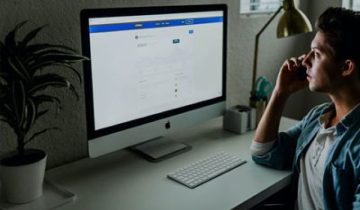How it Works?
For example, you would like to look for information related to your bank account. When you type the term “my bank...” into the address bar, a few autocomplete suggestions will be displayed. Along these autocomplete suggestions, there will be a quick link that will lead you to search the terms in a private search engine.





Search with Private Search Engine
In this extension, we support four private search engines for your privacy searches: DuckDuckGo, Startpage, MetaGer, and Qwant. After the extension has been added to your browser, when we detect a privacy-related keyword that you type in the address bar, we will provide you a quick link in your autocomplete area. Click on the quick link and search for the privacy-related keyword with our default private search engine (set to be DuckDuckGo). If you want to select a different private search engine for your privacy-related searches, you can make the change in the extension's Settings.
Supported Default Search Engines
This extension will change your default search engine to our private search domain, powered by Yahoo. We also support Google and Bing.



Frequently Asked Questions
Protecting your privacy by offering you to use a private search engine whenever you type a privacy-related query in your address bar.
People are aware of the need for privacy while browsing online, but don’t always know how to protect it or remember it. Our product intelligently detects when you type a privacy-related search query and will offer you to look up the same search term with a private search engine.
In order to detect the privacy-related keyword that you typed in your address bar, we need to change your default search engine to a sponsored search engine as a placeholder.
Yes, it is a free product in Google's Chrome Web Store and for Firefox Mozilla browser.
The default search engine we offer to our users is one of the top search engines in the world. We get the payment as an affiliate partner when our users use this search engine. For more information, please read our Privacy Policy.
If you want to uninstall/remove this extension from your browser, please see the instructions on the Uninstall page.